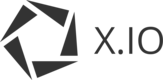In order to use X.IO's Cloud Storage Bridge, you will need to expose a JSON document over HTTPS. This document will instruct the system which storage providers to mount inside the users session.
When the session starts, the service will attempt to access the URL specified in file_provider_url. Once it receives a valid response, it will mount the requested providers. If a permission error occurs with a provider, or a key expires, the service will query the URL again to check for new credentials, which it will use if found.
The overall structure of the JSON is as follows:
| Attribute | Type | Description |
|---|---|---|
update_url | string | new URL to use for future file provider JSON documents |
file_providers | array | array of objects which describe the file providers to mount |
A file provider object is required to contain the following attributes:
| Attribute | Type | Description |
|---|---|---|
id | string | unique ID which refers to a given provider and account, should not change for the length of the session |
label | string | friendly label to display in the session, defaults to name of provider |
provider_type | string | one of dropbox, google_drive, one_drive, box or webdav |
expires_in | integer | optional - number of seconds in which the credentials will expire, null if no expiration |
Dropbox, Google Drive, OneDrive and Box
OAuth-based providers require submitting an additional string attribute called access_token which contains the access token received from the service provider's API.
If the provider uses refresh tokens, it is your responsibility to ensure the access token is kept up-to-date and available to the X.IO service for the lifetime of the session.
WebDAV
WebDAV providers require an additional string attributed called url which contains the full URL to the WebDAV endpoint the user will be accessing. If credentials are required, they should be specified in the URL.